Categories and filters help your buyers to quickly find the product or product group that they are searching for. Categories help you to present your products in logical groups.
Within OrderCentral there is an out-of-the-box possibility to organize products in up to three levels.
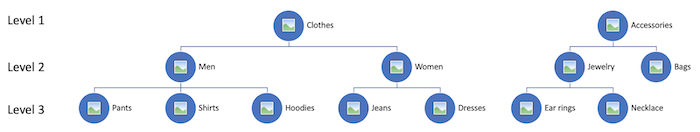
Configure categories and filters
- From the App Launcher search for Web Categories and click the link to open the tab.
- Click New.
- Define the Level of web category you want to create: Level 1, Level 2 or Level 3
- Enter the information
a. Title for the category
b. Parent Category [Only for Level 2 and Level 3]
c. Help text that can be displayed after the categories [Only for Level 1]
d. Image path for the icon that should be displayed with the category [Only for Level 2]
Category image must be located in the static resource in the archive. The format for the image path is the following ResourceName/path_to_the_image i.e. MyResource/folder1/folder2/sprice.svg#car or MyResource/folder1/folder2/car.png. Image must be represented as simple image or svg sprite.
First create Level 1 categories, then Level 2 and then Level 3 categories.
Associate with webshop products
After Webshop Products and Catagories are created, it’s time to define which products are displayed when clicking on one of the categories. This is done by relating web products to web categories.
- From the App Launcher search for Web Products or type the webshop product name in the Global Search of your CRM.
- Open the webshop product.
- Go to ‘Related’.
- Click New in the categories section.
- Select the Web Category with which you want to associate this Webshop Product.
- Click Save.
Web products can be related to all three levels based on what is needed. A product that is linked to Level 3 will automatically be displayed when the related Level 1 product is.
When you want to display a product in multiple branches of your category structure you can achieve this by relating a webshop product to multiple categories.