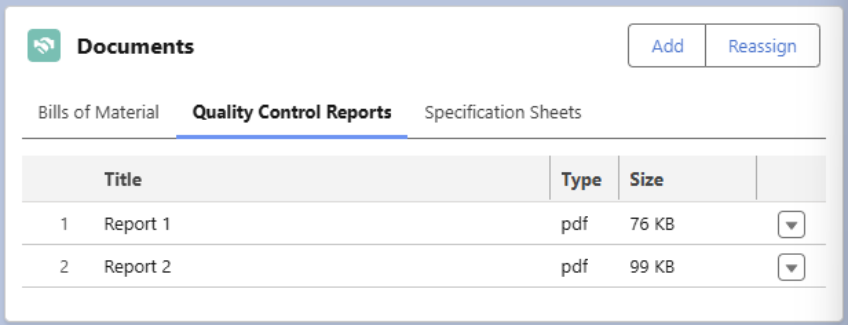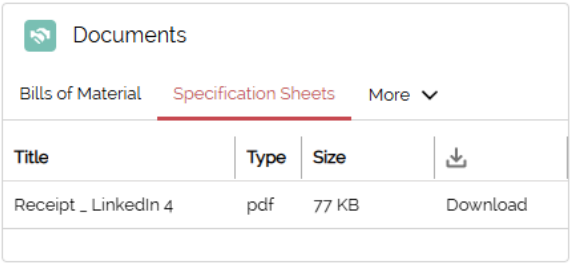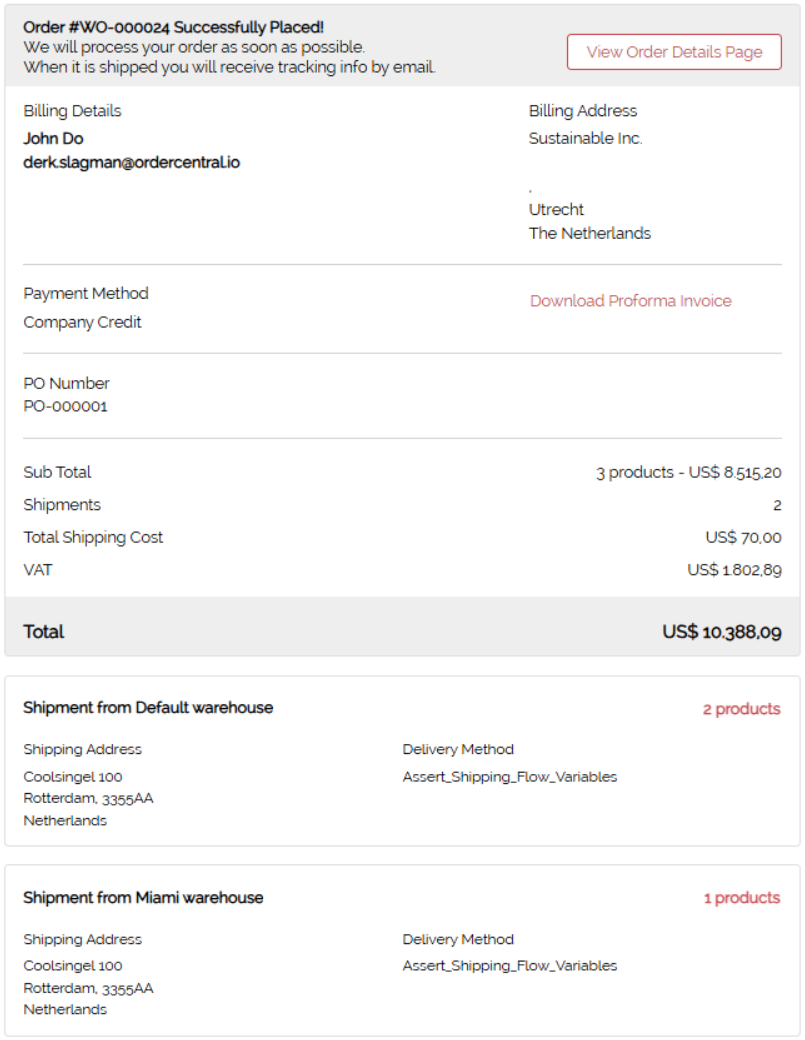Spring `25
April 22nd, 2025 - release 3.0
🖼️ Enhanced Product Image Tools
Managing product images just got easier. Product managers can now upload, reorder, and delete images directly from a single, streamlined view.
Every image you upload is automatically optimized into three formats:
Thumbnail (120×120 px) – Used on product listing pages and in the image gallery on product detail pages.
Preview (410×410 px) – Displayed as the main image on product detail pages.
Zoom (1200×1200 px) – Activated when users click to enlarge the image.
Advantages of Using Multiple Image Formats
Faster page load times by displaying only the image size needed for each context.
Optimized user experience, with clear visuals at every stage of the buying journey.
Consistent layout and design across your storefront.
Better performance on all devices, from mobile to desktop.
Lower bandwidth and storage usage, thanks to smart compression.
Scalability, as images are automatically formatted—saving time as your catalog grows.
Set Alt Text for Each Image
You can now set Alt Text for each image directly within the image management view.
Alt Text (alternative text) is important for:
Accessibility, as it allows screen readers to describe images to visually impaired users.
SEO, helping search engines understand and index your product content.
Fallback scenarios, where descriptive text appears if an image fails to load.
Improved.Product.Image.Management.mp4
Note
These enhancements are available by default—no setup required. Whether you're using the OrderCentral app or one of our storefront templates, everything works out of the box.
📝 Conditionally display shipment input based on selected delivery method
For providing a more seamless checkout experience we introduced a new locations where a buyer can enter additional details required when selecting a specific shipping method. These can be configured to be either optional or required before continuing the checkout.
Advantages
Cleaner, more relevant checkout flow
Inputs are only shown when necessary, reducing visual clutter and improving the overall checkout experience.Flexible handling of diverse shipping scenarios
Supports different input requirements for different delivery methods (e.g. pickup location, delivery instructions), without the need for custom development.Built-in validation for critical inputs
Allows inputs to be marked as required or optional based on the delivery method, helping prevent incomplete or incorrect orders.Easier to guide buyers through complex logistics
Especially useful in B2B use cases where additional shipment details are often mandatory (e.g. internal PO numbers, delivery gates).Reduces configuration workarounds
Eliminates the need for custom scripts or manual logic to handle conditional input visibility, thanks to native support in the platform.
Important
This is limited to multi select checkboxes accessible through a dropdown link
🛠️ Styling & Components Improvements
Added ability to set category menu font weight – allows more control over the visual hierarchy of the category menu, improving design consistency across storefronts
Added ability to set product tile font weight and fixed font family issue – enhances typography control in product listings and resolves inconsistencies in font rendering across browsers
Reserved predicted space for category menu while loading items – prevents layout shifts during load, improving perceived performance and maintaining a stable interface
Added padding below product text filter – improves visual spacing between UI elements for a cleaner and more readable layout
On mobile devices only display one product horizontally – optimizes readability and usability on small screens by ensuring a clear, uncluttered product presentation
On mobile devices display filters as dropdown button – enhances usability on mobile by reducing screen clutter and making filters easier to access and use
Removed fixed height from the category menu – allows dynamic sizing based on content, improving layout adaptability and preventing visual clipping in longer category lists
Added ability to align (left, center, right) product filters on the page – improves layout flexibility and ensures consistent design across different storefronts and use cases
Added ability to set background color, display border, and margin for property filters component – enhances design flexibility and enables better visual integration with various storefront layouts
⚙️ Functional & Structural Enhancements
Converted order history Aura component to LWC – modernizes the component with better performance, improved maintainability, and future-proof architecture using Lightning Web Components
Added ability to set max number of orders per page – provides flexibility in paginating large datasets and improves page load time and usability in order history views
🔍 SEO Improvements
Replaced anchor with button for toggling filter visibility – improves semantic HTML, accessibility, and overall SEO structure, helping to deliver a more user- and search-engine-friendly experience
Added page links to pagination anchors href attribute for SEO – improves crawlability and indexing of paginated content by making all pages explicitly accessible to search engines
Added ability to set image alt text for SEO – enables better search engine indexing and accessibility by allowing descriptive alt text for product images
Removed image anchors without link for SEO – cleans up markup and avoids misleading or unnecessary anchor elements that could negatively impact SEO scoring
🛠️ Other Fixes & Improvements
Improved product table rendering speed by optimizing handling of asynchronous price calculation – enhances performance and responsiveness, especially for pages with many products or complex pricing logic
Shipment product price book ID is now available when extending our shipping cost calculation module – improves extensibility by making key pricing data accessible for custom shipping logic
Product property filters are now automatically selected based on the product category page the buyer is on – streamlines the buyer experience by pre-filtering relevant properties, reducing manual steps and improving conversion potential
Set default shipment name to "Shipment" in Dutch, English, French, and German – ensures consistent naming across supported languages and reduces the need for manual configuration during setup
Fixed missing object when saving field set items – resolves an issue where configuration changes could silently fail, improving stability of field set management
Fixed CSV import – ensures proper handling of CSV data for bulk operations, improving reliability of data imports
Fixed styling issue due to which popover could be behind other components – improves UI layering to ensure popovers are always visible and accessible
Display page error when application initialization fails – provides clearer feedback in case of critical errors, helping with troubleshooting and user awareness
Catalog navigation and data loading fixes – improves stability and responsiveness during navigation between catalog categories and product listings
Fixed default quantity issue when default quantity field was blank – ensures accurate default values in product selection, preventing unintentional empty quantities during ordering
Fixed success save cart as draft message on cancel – corrects misleading UI behavior to avoid confusion when cancelling draft save actions
Fixed hidden exception when deleting last shopping cart item – improves system stability by handling edge cases in cart item removal gracefully
Removed override of builder font weight and text transform values in Lunet theme – restores theme flexibility by allowing global styling settings to apply as intended
Fixed issue where category change to different page caused the page to reload data twice – improves performance and prevents redundant loading operations during catalog navigation
Fixed category breadcrumbs not being rendered in product categories filters component – restores breadcrumb visibility for better navigation context in category-based filtering
Removed exception throw when incorrect subcategory was used to retrieve category data – improves system resilience by handling invalid or outdated category references gracefully
Prevented relating shopping cart to contact with a different account – enforces data consistency by restricting cross-account cart associations
Fixed contact and account details no longer being mapped to web order – ensures order records contain the correct customer data for follow-up and reporting
Fixed exception when user that checked out a cart did not have a contact – improves robustness during order processing by safely handling missing contact records
Fixed global value set conflicts – resolves configuration conflicts to improve data model consistency
Small quantity input field size fix – ensures input usability and layout consistency for small quantity values
Improved product detail ordering when user has no view pricing permission – prevents visibility or layout issues when price data is restricted
Set image carousel modal image background color – improves visual contrast and clarity when viewing product images in modals
Added account and price book to the app configuration – simplifies setup by making key business data accessible during app initialization
Fallback to fixed delivery method type when type field is blank – ensures delivery logic remains functional even if type data is missing
Added missing filter criteria permission to buyer data – allows buyers to use filtering functionality as expected, improving usability
Replaced final remaining
__cprefixes from page references to prevent URL generation failures – ensures stable navigation links throughout the appGo to product button styling fix – restores button alignment and appearance for more consistent UX
Fixed table rendering failure when containing grouped products – resolves layout and performance issues for tables with complex product groupings
Fixed CSV import issue – resolves a secondary problem related to CSV parsing and validation logic
Fixed navigation to shipping step in checkout – ensures a smooth and uninterrupted checkout flow
Fixed issue where checkout could not be completed – addresses edge case blocking final order submission
Only update active cart data for carts with a related contact – prevents unintended cart updates by enforcing correct data relationships
Added contact update permission to buyer data permset – ensures contact details can be updated by buyers as part of standard operations
Fixed navigation issue when clicking on order in order history – improves user experience by reliably navigating to order details
Await asynchronous catalog cache building before rendering theme body – prevents incomplete UI rendering by ensuring catalog data is ready
Fixed update of active carts on post-install when user had multiple carts – ensures accurate cart activation during setup or reinstallation
Fixed post-install update of active carts for cart owners without a contact – adds fallback logic to handle carts tied to incomplete contact records
Fixed back to shipment navigation issue during checkout – restores proper navigation path for users editing shipment details
Fixed checkout issue due to multiple shopping cart changes – prevents inconsistent state updates that could block order submission
Fixed issue where active shopping cart was not cleared in shop context – ensures accurate cart state transitions in multishop environments\
Fixed issue where shipment was not retrieved correctly when loading shipment record view by shipment ID – improves reliability when viewing historical or linked shipment data
Winter `25
Dec 30th, 2024 - release 2.0
Multiple cart management for buyers
Introduced functionality to manage multiple shopping carts per buyer. Buyer can now save their cart as draft and add a description to be able to identify the cart later in their list of shopping carts. This functionality gives the buyers flexibility to build carts without having to directly having to checkout.
We added new UI components that can be added to the shopping cart experience to:
Display shopping carts in a list view
Display the current status of the shopping cart
Display a shopping cart on a record detail page
Read more here.
Headless API decoration
A developer can use the IApiResponseDecorator to modify or enhance the ApiResponseContext before it is sent back to the client. This interface allows developers to add additional data or modify existing data in the response in a flexible and modular way. By implementing the IApiResponseDecorator interface, developers can create custom decorators that interact with the ApiResponseContext to tailor the response data according to specific requirements. This is particularly useful for adding custom properties, transforming data, or injecting additional information into the API response.
Read more here.
Programmatic access to translated product information
To be able to retrieve record text field translations registered by OrderCentral you can use the welisacommerce.TranslationService class. It holds a method getLocalizedRecords(). It accepts an instance of the welisacommerce.TranslationService GetLocalizedRecordsRequest. It returns an instance of welisacommerce.TranslationService .GetLocalizedRecordsResult.
Read more here.
Generic stock level provider integration improvements
In case a buyer does not have permissions to view stock level data the ui components will automatically be hidden from the shopping experience
Enriched programmatic stock level request with pricebook information
Made stock level item and additional properties globally available
Other improvements and fixes
fixed issue on product detail page which prevented the add to cart form to load
recalculate shipping costs before calculating tax
limited maximum number of pricebooks per buyer to 10 to prevent performance issues
fixed several navigational issues caused by latest Salesforce release
removed address object permissions from OrderCentral permission sets
fixed ui caching issue due to which newly added favorite products where not directly displayed in the favorite list
fixed initialization issue when using new theme
fixed issue where product list view did not render
theme styling fixes for standard component headers
fixed issue where product table filters did not display after a page refresh
September 30th
Oct 8th, 2024 - release 1.173.0
📖 Categorized product documents
Products can have many related documents, like bill of materials (BOM) product specification sheets or quality control (QC) reports. To easily relate these documents to the right product and help buyers find the right type of document, we added UI components to upload documents, assign them to the right category and display them on the storefront product detail page.
📦 Introduced a refreshed design for the confirmation page
The new design features a clean and modern layout, making it easier to understand your order details. Significant information such as payment summary, shipping details and custom fields are now prominently displayed for better visibility.
💻 User interface changes
The Checkout Field Set is implemented in the Custom Metadata Types of Storefront to allow the buyers to add the additional shipment and order fields when placing orders. The new confirmation page design has been improved to display details more clearly. Buyers can enter values into additional shipment and order fields during checkout, and the new values will be displayed on the Order Confirmation page after the order is placed.
Documentation
Add Additional Shipment and Order fields in Checkout and Order Confirmation
✏️ Added custom fields to the add to cart form (Beta)
Custom fields can be created and added to the Product Detail Page. Extra information can be input when the product is added to the Shopping Cart and synced to the Web Order after it is created.
Documentation
Add custom fields to the Add to Cart form in Product Detail page
🚢 Shipping enhancements
Added a price label and tooltip for calculations.
Improved the Shipment Record Form by changing the logic of selecting the shipment address and querying the shipment method
📝 Product listing page improvements
Added the ability to render field display values in the product data table to improve visibility and presentation of information
Improved product list loading performance in product catalog
Hided price loading placeholder when user has no view pricing permission
Enabled the loading of placeholder box when rendering stock levels
Added loading placeholder box component
Improved performance of web products retrieval for faster load times
Removed double scroll bars in site
⭐ Other fixes and improvements
Fixed the error of missing product fields in API response of Web Product Relationship
Fixed the broken order detail link in Order History component
Fixed the error of shopping cart item not being counted
Prevent caching of shipment pricing summary data to avoid potential discrepancies caused by outdated cached data
Fixed the error of translation of Web Product
Fixed the mapping error of payment id when updating payment status
Fixed the display error of stock level
Improved the compatibility of OrderCentral permission sets with Community Plus Licenses
Deleted remaining legacy classes for permission checks for better performance
Improved fields mapping of Localize Sobject which is used in Web Products and Shopping Cart
May 21st
May 22nd, 2024 - release 1.158.0
⚡Converted Aura components to Lightning Web Components (LWC)
Compare to Aura components, LWCs offer better performance, maintainability and security. Therefore, several Aura components in OrderCentral were planned to be refactored to LWCs.
In this release, the following LWCs replace the old Aura components:
Shopping Cart Widget Experience
Product Order
Payment Handler
Payment Flow Footer
Checkout Confirmation view
Checkout Payment Form
Checkout Shipping Form
Web Product Image Experience
We expect the user experience to be enhanced with these new LWCs.
💻 User interface changes
Changed the 'Clear All Filters' button in the product filter to a link
Removed prices in the Shipment Summary to emphasize the shipment information
Updated the fields and layout on the Account record page to display comprehensive Account details
Added Canadian states and mapped them to the Canada country in the Checkout Shipping Form, also enable VAT rules
Fixed the bug with an unchangeable combobox in the Shopping Cart Table on Safari and Firefox
Fixed the bug causing non-stop loading when there is no page number in the Product Catalog
Fixed the bug where addresses were not saved in the Checkout Shipping Form
Fixed the bug where selected colors were not applied to the Web Category
Fixed the error with quality display and price calculation for grouped product in the Shopping Cart Item
Fixed the non-working “Place Order” button in the Checkout Confirmation View
⭐ Other fixes and improvements
Added caching to improve pricing performance
Fixed the “Attempt to de-reference a null object” error in Web Category
Renamed the category tree component to category menu to better describe its purpose.
Enabled programmatic clearing of catalog cache partition
Allowed plugin registrations for the Stock Level Provider
Fixed the bug of unable to change default settings in OrderCentral Settings
Fixed the focus issue when creating new field set
Added new field in shopping cart item to indicate if OrderCentral can calculate the price
Added a trigger to prevent too many Account Pricebooks from reducing performance
Added a method to get the invoice path in Order History
Prevented an exception by setting discount to be 0% when the discount type is empty
Refactored sorting function in the Product Catalog
February 6th
March 15th, 2024 - release 1.154.0
🔽 Configured Category specific page
In this release, category pages for specific categories or sub-categories can be created in the the site builder.
The specific category page is directly related to a category or a sub-category, and saved with its own display settings independently. With configuration in Web category record page, the site page and the category will be connected together.Documentation
Configure specific page for Web Category🛒 Sync of fields in shopping cart and web order
We added field set to enhance the sync of fields in shopping cart and web order.
After extra field set is added, a new logic brings the specific shopping cart fields to web order.Documentation
Configure Shopping Cart fields copied to a Web Order💻 User interface changes
Added loading stencil for horizontal category menu.
Added shopping cart record form component to display more shopping cart information.
Added icon selector in Web Category Configuration for setting category icon easily.
Fixed incorrect image mapping of shopping cart item.
Fixed the bug of selecting wrong shopping cart.
Fixed non-filterable category bug.
Prevented showing shipment with no product in checkout screen.
⭐ Other fixes and improvements
Fixed tax calculation bug with adding notification to show error statement.
Fixed addressView component hardcoded ID in code base.
Changed shopping cart field name to be easier to understand.
Prevented sending meaningless validation exception emails.
January 16th
January 16th, 2024 - release 1.151.0
📑 Category navigation
In this release we made it possible to configure the category menu in such a way that buyers can be navigated to standard or custom product pages from anywhere where the category menu is located.
This allows you to build category specific pages which highlight specific information or have information organized differently then on other product pages so that you can guide your customers even better into finding the products they need.
⭐ Other fixes and improvements
Inform buyers that searching products based upon a text value needs more then 1 character
Fixed error in order history and order history widget when opened in the builder due to missing account
Fixed issue where category icons where not displayed in some scenario's
Improved support for pasting copied text phrases in product text filters
[API] Fixed issue when calling the product relationship endpoint for product without relationships
[API] Enabled default product sorting
December 19th
December 19th, 2023 - release 1.150.0
🍎 Added a new experience theme ('Lunet')
Since the beginning of OrderCentral we provided an Experience Template and Theme for quickly setting up a webshop using our components. Not much has changed in that setup until now. We are happy to announce that we introduced an entirely new Experience Theme. This allows you to still use all our out of the back shopping pages, but now wrapped into an entirely new style.
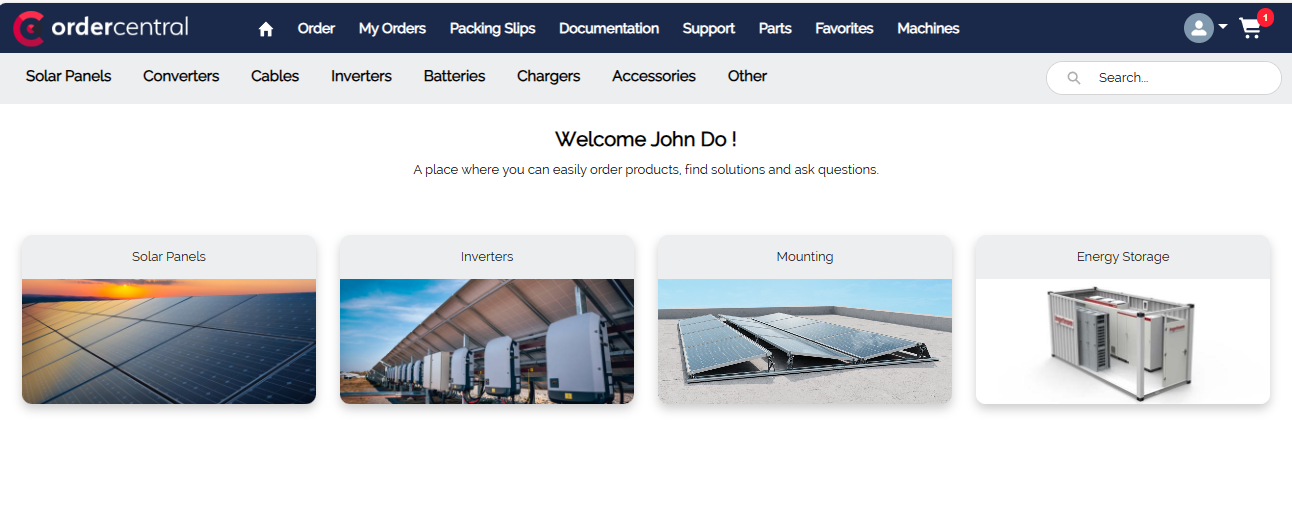
Features
Desktop, tablet and phone support
Maximum desktop width to prevent too much inner whitespace on wide screens
Consistent colors and fonts throughout all our pages and components based upon the configured branding set
Display the product category menu throughout the entire shop
Global search embedded into the product category menu
Set different colors for the navigation menu, product category menu, main background and footer.
As part of the introduction of this new theme made many styling improvements for a consistent look and feel on the following pages:
order detail, order history, including the widget.
checkout
product detail
product list, tile and table view
shopping cart
product property and category filters
⬇️ Category filter improvements
Display icon in front of category dropdown menu
Added ability to hide product category breadcrumbs in the Catalog - Category Filters component
Prevent page reloads when filtering products by category
Additional styling improvements to the horizontal category menu
{ } Headless API changes
Added ability to add the same product multiple times to a shopping cart
Filter out unpriced related products returned by the GetProductRelationships endpoint
Support for copying over date field values from Cart Item to Order Item by allowing an admin to configure date fields in the Shopping Cart settings
⭐ Other fixes and improvements
To prevent empty product pages we now display product tile, list and table placeholders when the product page (re) loads
Fixed issue where all shopping carts of a user where recalculated instead of the default one
Fixed issue where email errors could not be sent because of inactive org wide e-mail addresses
Added more details to error logs
Fixed divide by 0 exception which could occur when adding free (0.00) products
Fixed shopping cart recalculation issue after updating a shopping cart item
Added support for translating text values greater then 255 characters
Added OrderCentral specific record pages for Account, Contact, Shopping Cart and Web Order
November 23rd
October 23, 2023 - release 1.149.0
➗ Category specific pages (requires enablement for specific orgs by our support)
Added ability to select a specific category on the Catalog - Overview component in the builder
Added ability to select a specific category on the Catalog - Category Filters component in the builder
Added ability to select a different home page in the Catalog - Category Breadcrumbs component in the builder
Added ability to select different category drop down menu horizontal display variants on the Catalog - Category Filters component in the builder
Added ability to select the alignment and border properties on Catalog - Category Filters (LWC) component
⭐ Other fixes and improvements
Display translated titles in the Product Detail - Add To Cart component
Fixed issue where wrong price could be displayed for grouped products in the product detail page and product table
Fixed issue where in some cases the shopping cart did not load and loading spinner kept spinning.
Fixed issue where update cart item api did not use cart item pricebook to calculate prices
October 13th
October 13, 2023 - release 1.142.0
🔀 Headless API changes
Introduced a new set of endpoints:
Get, add, update and delete Shopping Carts
Add, update and delete Shopping Cart items
Checkout shopping carts
Other changes:
Empty product specification fields are now returned as an empty string ("") instead of "null"
Fixed issue where no product where returned when retrieving products from one pricebook after first retrieving products from another pricebook
Aligned various response code and formats with REST standards
💻 User interface changes
Automatically expand the order shipment on the checkout payment tab when there is just one shipment
Fixed the "Back to Cart" link in the Shopping Cart - Overview component
Changed Shipping Method label translation from using the OrderCentral Translation object to use the Shipment Delivery Method picklist translations (Translation Workbench)
Fixed issue where checkout shipping fields being prepopulated by an account picklist field were longer displayed
Fixed issue where product and addon labels were not translated on the checkout payment and order confirmation tab
Fixed issue where favorite products list no longer rendered in the Winter `24 release.
Improved responsiveness of quantity input to prevent it from shrinking when space decreases
Improved responsiveness of discount labels in the shopping cart to prevent it from overflowing when space decreases
Migrated the Catalog - Category Filters component to LWC so that it can also be used in LWR Experience sites.
Added ability to retrieve specific product fields through the product relationships API
Fixed issue where the Catalog - Product Overview component would reload products after focus is removed from a product property text search filter without typing in a value
Product specifications are now being translated into the users language
⭐ Other fixes and improvements
Fixed silent "attempt to dereference a null object" exception when retrieving a non existing shopping cart
Fixed issue where all shopping cart items were being passed into the TaxCalculator plugin instead of only the shopping cart items for the shipment the tax should be calculated for
Fixed issue where product category specific shopping cart column configuration could not be saved
Shipping costs are now being calculated one by one for each shipment record
Shipping address will no longer be populated on web order when it has multiple shipments
Added OrderCental Core permission set which contains all permissions required for viewing and ordering products
Fully migrated all references in the checkout shipping features and configuration from Web Order to Shipment object
Fixed issue where Product Code was no longer displayed on the product detail page
Replaced use of getSalesforceBaseUrl() by getOrgDomainUrl() for Winter `24 readiness
Web categories can no longer be deleted when they are referenced in OrderCentral settings.
Added ability to use a different pricebook then the one configured on the shopping cart when adding items through the API
Added missing `productCode` property for addon items being passed into the TaxCalculator plugin
Fixed issue where products did not load when the image file was removed
July 27th
July 27, 2023 - release 1.134
🔀Headless product api's
After releasing the headless catalog api's we continued to be able to query product details through are api.
Endpoints:
Get product
Get product addons
Get product images
Get product options
Get product relationships
⭐ Fixes and improvements
Added ability to provide different delivery method select options per shipment
Added permission set for integration user
Fixed issue where product table filter button could be located behind column header
Fixed issue where checkout page openend if though initialization logic failed
July 24th
July 24, 2023 - release 1.133
🔀 Headless catalog api's
We introduced a way to expose your product catalog through an api. It provides a way to integrate with other systems or to build your own front end but still host all product and pricing logic within OrderCentral. Endpoints:
Get categories
Get all products from category
⭐ Fixes and improvements
Set custom validation messages in addons select windows when adding a product to the shopping cart
Fixed issue resizing issue when rendering shopping cart on large screens
Fixed null reference exception when sorting products by custom field
July 6th
July 6th, 2023 - release 1.129
💲Single currency org support
It is now possible to install OrderCentral on Salesforce orgs without the multi currency feature enabled.
⭐ Fixes and improvements
Fixed incorrect displayed product count above the products list and tile view
Fixed backwards compatibility issue when shipping country and states were saved as labels instead of iso codes
Fixed product image overflow issue in checkout payment step shipment summary
Fixed url query params not being assigned for page number and sorting
Fixed issue where address tiles where not loaded in specific scenarios
Replaced country and states iso codes with labels in the checkout
Added spinner upon recalculating shipping costs when changing shipping address in the checkout
Fixed favorite icon being hidden in the product table on high resolutions
June 26th
June 26, 2023 - release 1.127
Multiple shipments are now completely embedded into the checkout proces. In both the shipping and payment step the buyers can identify which products will be shipped in which shipment and identify the costs for each shipment.
🚢 Multiple shipments (bèta)
The entire checkout experience has received an overhaul to support the display and configuration of multiple shipments in all checkout steps. Next to that tax amounts are being calculated per shipment .
🔽 Configure sorting on product table configuration
We added the ability to configure sorting on specific product specifications. For each category it is possible to configure a field on which needs to be sorted by default.
⭐ Fixes and improvements
fixed payment methods not being translated
replaced address country and state text fields by restricted picklists
fixed navigation issue for empty cart Back to cart link
fixed product table spinner not being hidden after category change or sorting (#1332)
fixed issue where in some cases the product table was not displayed after initializing the page
fixed exception during checkout when incorrect default shipping state and country where configured
June 6th
June 6, 2023 - release 1.126
This release is exists mainly out of fixes and improvements. Our current focus is still on enhancing the new multiple shipments per order functionality. A lot is coming up on this topic and will be released shortly.
😎 Public product catalog
In our efforts to support guest user checkouts in the future we made some changes which allows you to publish your product catalog publicly. Users no longer have to be logged in to browse through your product catalog. They will have the same experiences as logged in users while searching and filtering your catalog as well as inspecting the product details.
⭐ Fixes and improvements
Map checkout shipping field default values to shipment object.
Assign default delivery method based on delivery method configuration
We now set the product quantity to 1 in the catalog if the buyer does not have permissions on the web product default quantity field
Improved product loading feedback
Made Account Pricebook Order field non unique
Improved display en editing of addition shopping cart item information
Shopping cart items that no longer have a prices will be deleted upon recalculation
Web product addon product name is now translated
May 9th
May 9, 2023 - release 1.125
The main goal was to support custom logic to generate multiple shipments.
✍️ Plugin for defining multiple shipments
By default we create one shipment during the checkout. When it is necessary to create two based upon specific customer business logic we introduced a plugin mechanism to allow a developer to embed custom business rules to determine the shipments to create.
👨💻 Added buyer login flow
To support a better user experience we provide several features which will prepare buyer specific data on the moment they login. To make sure that when buyers open the product catalog or their carts the page loads quickly with the correct pricing information. These login flows can be attached to the buyer profiles.
⭐ Fixes and improvements
fixed caching issue when switching between shop users while impersonating
render shopping cart summary fields defined in 2nd row of the summary layout section
added custom label and translations for validation errors while adding product to cart
fixed shopping cart not being displayed in orgs on Salesforce Summer `23 release
fixed issue where shopping cart was reloaded when user would remove cursor from item quantity without changing the value
April 25th
April 25, 2023 - release 1.124
Main focus the last few weeks have been on enhancing and building out our support for multiple shipments.
🚢 Enhancement for multiple shipments
In order to be able to handle different delivery methods per shipment we isolated the logic to determine delivery methods to each shipment record displayed in the checkout. Next to that the buyers need to be able to identify which products will be related to a specific shipment. For this we introduced new UI elements which will list each shopping cart item related to a shipment.
Finally we added support for displaying multiple shipments during the checkout which are related to, and accessible, to the users shopping cart. Up next is the ability to extend our logic for generating shipments.
🛒 Add custom shopping cart summary fields
By adding fields to the **Summary** section in the shopping cart layout assigned to the buyers profile it is possible to control which fields are displayed as summarizing fields which will be located at the right bottom of the listed shopping cart items.
⭐ Fixes and improvements
Performance issue while loading products introduced while implementing multiple price books
Fixed issue when impersonating as different shop users did not purge cached user data which lead to unpredictable shop behavior
Fixed issue introduced after implementing multiple price books when listing recommended products
Fixed error in the related web products section on the web product record page
April 14th
April 14, 2023 - release 1.121
The last few weeks we have been building out the support for multiple pricebooks per account. Also we started building the foundations for introducing multiple shipments per order.
📖 Multiple price books per account (future paid feature)
To wrap up the MVP for multiple price books we made sure to only display addons to the buyers that have a price in the price book used to determine the price of the main product.
🚢 (Pilot) Multiple shipments per orders (future paid feature)
We introduced the data model for supporting multiple shipments per order. All shipping related information will now also be stored within this model as well as on the order.
🗒️ Read only product lists
Next to favorite lists which the buyer can control we also wanted to give the eCommerce Manager the ability to provide the buyers with preconfigured personalized lists. For this we introduced the ability to prevent users from removing products from these lists.
✍️ Configure custom redirects behind shopping cart buttons
To support redirects to custom pages / urls in the shopping cart we introduced two new attributes on the shopping cart component for configuring a custom page/url in the Site Builder so that the admin can have more control over to which page a user is redirected when clicking the Back to Catalog or Checkout button.
For more information click here.
⭐ Fixes and improvements
Prevent buyer from checkout when shopping cart item updates fail
Increased visibility of shopping cart item update validation error messages
Improved alignment of favorite icon in catalog table view
Replaced heart icon with recycle bin icon for removing favorites from favorite list
Added translatable label for the 'Search' placeholder in table view text search boxes
Fixed issue where popup for creating a shipping address was not closed after saving
March 28th
March 28, 2023 - release 1.120
The last weeks we have been working on making it possible for the buyers to create their own favorite product list. Next to that we also introduced the ability to automatically generate web product lists for your buyers.
❤️ Marking products as favorite
We added the ability for buyers to mark their favorite products. They will be able to access the list of favorite products and add them to the cart from there.
📎Build auto generated buyer specific product lists
Next to the buyers being able to fill their own favorite product list it is also possible to automatically generate other types of buyer specific product lists. Like positioning most ordered products or the recently ordered products. Providing buyers a more easy way to order products.
🌟 Bug fixes and improvements
Fallback on country VAT rule if their is no state specific VAT rule
Fixed UI issue in the checkout shipping address carousel
Performance enhancements
March 22nd
March 22, 2023 - release 1.119
This release includes some small fixes and ui enhancements. In parallel we are working on enabling multiple price books per account.
🌟 Bug fixes and improvements
Display shipping address record fields on order overview
Added country and state picklist on the shipping address record entry form
Fixed multiple quick add to cart button clicks to result in multiple shopping carts if there was no shopping cart record yet
Register price book on web order item used to calculate the price
Improved initial product page load by caching available products on login
Fixed hidden sub category menu item when hovering in a specific way
Fixed issue where user could click Place Order multiple times, which resulted in duplicated orders
Fixed default product filters not being loaded in the product catalog
Improved UX while hovering over specific category menu items
February 6th
February 6, 2023 - release 1.118
This release we shipped a new way how products in the catalog can be filtered to provide your buyer a more efficiënt way to find the products they need.
✅Display product filters in checkbox groups
Instead of using dropdowns to display product filters based on picklist fields we now display them as checkbox groups which can be used simultaneously. This allows the buyer to see all possible filter options of a product specification at once. Next to that the buyer can also identify the number of products that match each filter option.
This will be automatically enabled once this version is installed
🔢Redesigned product catalog pagination
There were a few issues in the pagination in case there were a lot of products in a certain category. All possible page number were displayed. This could lead to numbers overflowing the containing box and unclickable numbers. Now we only display a maximum of 10 numbers. With a maximum of four preceding numbers and five proceeding numbers. Including a link to go to the previous page and the next page.
🏷️Added product field label to selected filter badges
Previously it was possible to display an overview of selected product filters. However in some cases it could be that only the value did not make sense to the buyer. For this we added the label of the field in front of value to emphasize the kind of filter value.

🌟 Bug fixes and improvements
Fixed infinite loading issue while changing product view
Fixed issue where cart prices where not recalculated on login
Moved bread crumbs from sub category menu to top level category menu
Fixed issue where url was not always updated correctly when changing product list view type
Fixed shipping address record details not being displayed in the checkout payment step
January 20th
January 20, 2023 - release 1.115
Bug fixes and improvements
Fixed exception when translating delivery methods
January 6th
January 6, 2023 - release 1.114
Createable shipping addresses during checkout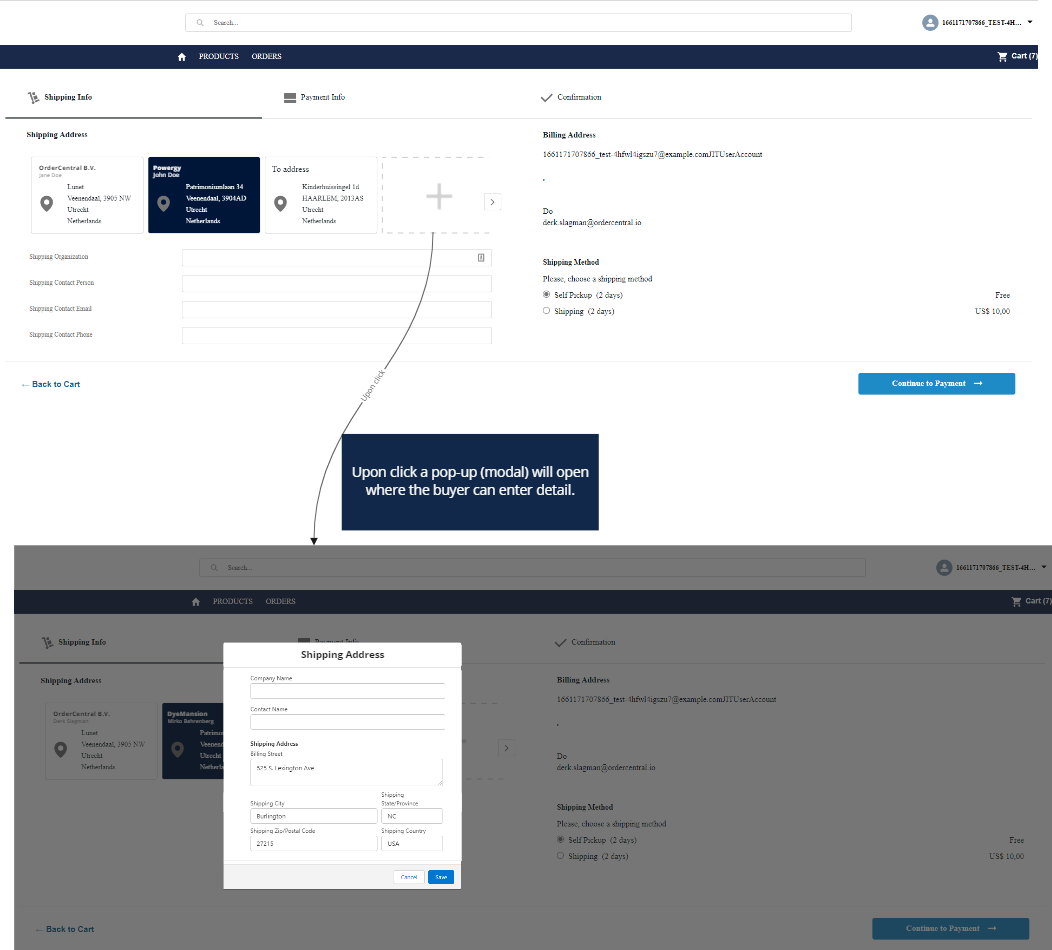
When an user has create permissions on the OrderCentral address object buyers will have the ability to create their own address record during checkout. Which fields are being displayed in the address input form can be configured on the address layout that is assigned to the buyers profile. The user will need edit permissions on the address object account and type fields, but these fields will never be displayed. So that the user won't be able to assign the new address to a different account or select a different address type.
Add custom fields to shipping address object
Next to buyers being able to create new shipping address records OrderCentral now also supports adding custom fields to the address object so that buyers can view and edit additional information needed to ship the orders correctly. To add a custom field to the address input form add it to the layout assigned to the buyers profile.
Provide default ordering quantities in the product catalog
A new field called Default Quantity is added to the Web Product object. This field can be used to set a default quantity that is displayed in de quantity input field on the product list, table- and detail view. Without the buyers changing the quantity this quantity of the product will be added to set on the shopping cart item when buyers add the product to their cart.
Configure a guest contact on storefront configuration
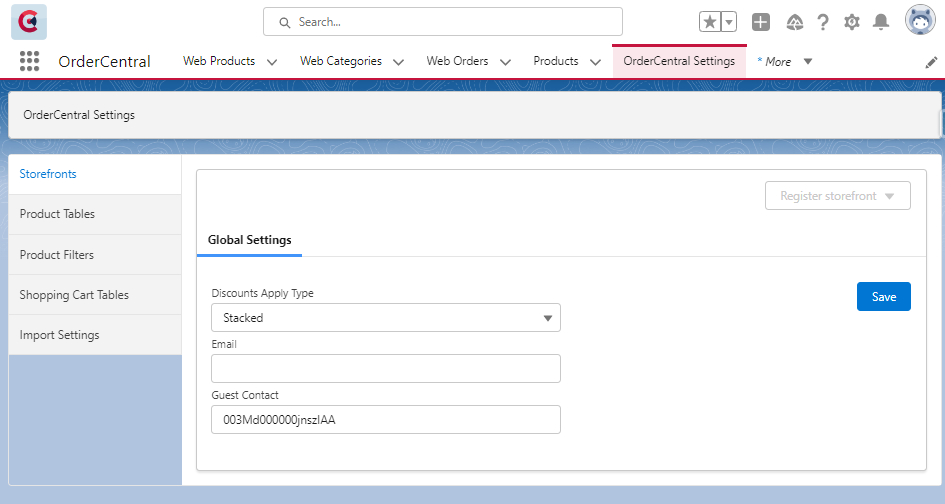 To allow a more flexible Experience Building experience we introduced the ability to configure a default contact used for loading and rendering OrderCentral component (Product Catalog, etc.).
To allow a more flexible Experience Building experience we introduced the ability to configure a default contact used for loading and rendering OrderCentral component (Product Catalog, etc.).
Administrator accounts are not related to a contact and account, due to which it was not possible to change the Pricebook used for displaying products while in the Experience Builder mode. OrderCentral used the Standard Pricebook by default. The Standard Pricebook always contains a price for each product that has a price at all (in other pricebooks). Therefor it could be hard to determine which products and categories would be displayed to buyers that had a different pricebook then the Standard one. This could lead to technical exceptions in case the Standard Pricebook contained 20.000+ products.
This can be configured by entering a contact id in the Guest Contact Id field found OrderCentral Settings Storefronts tab. The contact id can be obtained by opening the contact record and copy it from the url.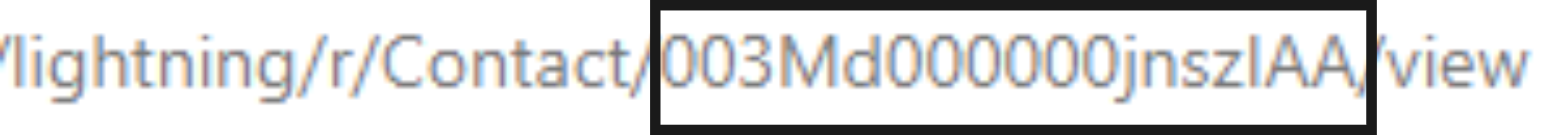
Bug fixes and improvements
Removed sub total rollup calculation for shopping cart items based on child shopping cart item sub totals
Removed sub total calculation for shopping cart items without a direct SKU relationship
Fixed incorrect web product titels being displayed in the addon selection pop up
Fixed incorrect display discount percentage in the product catalog view for grouped web products.
Fixed invisible product table when clearing all filters.
December 23rd
December 23, 2022 - release 1.113
Store prices on shopping cart items
From this release the product prices will be stored on the shopping cart items. This gives the option to use this data in custom business logic and build reports to identify the total potential revenue stored in shopping carts. To achieve this four new fields have been added:
Object Name | Field Name | Description |
Shopping Cart Item | Price after discount | The price after all discounts that have been applied to the price before discount |
Shopping Cart Item | Price before discount | The list price related from the accounts Pricebook related Salesforce Product record |
Shopping Cart Item | Sub Total | The price after discount multiplied by the items quantity |
Shopping Cart | Sub Total | Rollup of the sub total from all related shopping cart items |
To make sure prices are being synchronized with any product pricing changes we exposed a custom apex controller which needs to manually configured in the storefront(s). How to do this can be found here: Ensure shopping cart price recalculation
Bug fixes and improvements
Fixed exception when adding a grouped product with a single option to a shopping cart
Concatenate web product option title with web product title after changing selected options
Fixed issue where, in some cases, shopping cart item quantity was not updated correctly
December 12th
December 12, 2022 - release 1.112
Override shopping cart table cell UI
In case different data needs to be displayed in the OrderCentral standard shopping cart columns we added the ability to override these columns and retrieve the additional information that needs to be displayed. Find out how here
Bug fixes and improvements
Underline selected category when displayed in a horizontal menu so that the buyer can quickly identify which category is currently selected
Custom field values for shopping cart items were not saved after buyer changed them
Fixed resizing issue in product table column headers
Use prepopulated account field when last order field is null while determining default shipping form values in checkout
November 23rd
November 23, 2022 - release 1.108
Added permission to hide discount details for user
We introduced hiding discount information from specific buyers. The discount information will be hidden by removing the View Discount custom permission from a profile or permission set related to a specific (set) of user(s).
Select and delete specific shopping cart items.gif)
We enabled the options for buyers to delete multiple or all shopping cart items at once. This can be enabled on the Shopping Cart Experience Builder component by checking the checkbox Show cart actions.
Bug fixes and improvements
hidden shopping cart item addon prices
removed PRM feature dependency
shopping cart import table not rendering