How to get it
- Download the latest version of OrderCentral in the AppExchange store.
Note
Make sure 'Identity Components' is enabled. If disabled, contact Salesforce Support to enable it for your org.
Start installation
Obtain an installation link or go to the AppExchange to start the installation of OrderCentral.
Select Install for Specific Profiles.
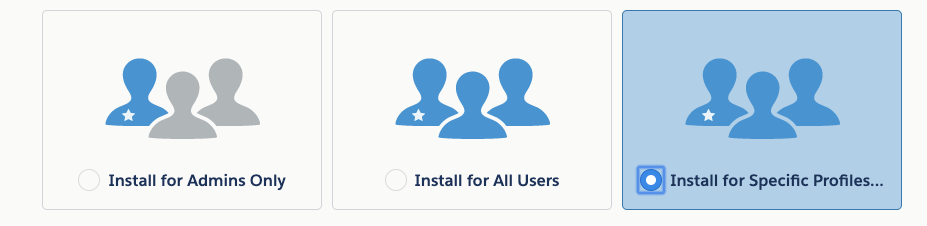
Set Access levels for the newly created profiles using the drop down menus adjacent to each individual profile. See example below:
!!ATTENTION!!
THIS STEP IS CRITICAL FOR THE IMPLEMENTATION OF ORDERCENTRAL
| Profile | Access Level |
|---|---|
| OrderCentral Community Login User | OrderCentral Login User |
| OrderCentral Community User | OrderCentral User |
| OrderCentral Administrator | OrderCentral Administrator |
- Ensure that the other profiles have No Access selected.
- Accept the terms & conditions.
- Click Install.
- Click ‘install package’