Buyers can find the product they are looking for using the Search that is available in the OrderCentral Community. Products can be found based on related product codes, product name, product description or usp’s.
Setup Search page
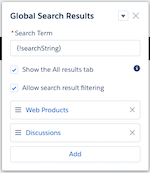
- From Setup enter Communities in the Quick Find box and then click Communities
- Click Builder next to your shopping community.
- Inside the builder select the Search Page using the page selector.
- Click on the Global Search Results component that is in the page.
- Add Webshop Products to be returned in search results.
- Click Publish to save the changes
- Now the products will be returned as well when buyers use the search functionality.
Action
It’s possible to show other information (columns) in the search results by updating the Search Layout of the Webshop Product. Navigate to: Setup → Object Manager → Webshop Products → Search Layouts